


  |  | ||
Combines two images onto one copy.
You can also store frequently used format original in the machine memory and recall it for future use.
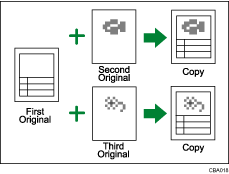
![]()
You cannot use the bypass tray with this function.
There are two types of Format Overlay available.
Format Overlay
Combines two images onto one copy using the first original as the background.
Programmed Format Overlay
Uses a stored image as the background and combines it with a scanned image.
![]()
When the sizes of the format (background original) and original to be overlaid on the format are different, the image is created at the size of the overlaid original.
When scanning a format (background original), the output image may be blurred. If this happens, copy the format, and then use it as the background original.
When using Format Overlay, image quality may deteriorate.
You cannot change the image density of a format (background original). To achieve a desired image density, scan an original with the image density changed beforehand.