


  |  | ||
Use this function to copy only a specified portion of the original.
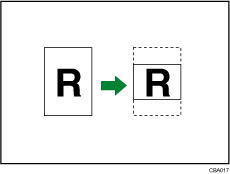
Press [Edit / Stamp].
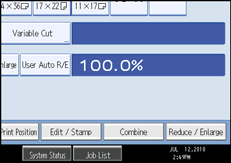
Press [Edit Image].
Press [Partial Copy].
Press [Y1], and then enter the scan start position (the length from the leading edge of the original) with the number keys.
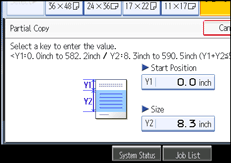
Press [![]() ].
].
Press [Y2], and then enter the copy size with the number keys.
Press [![]() ].
].
Press [OK] twice.
![]()
To change the value, press [Clear], and then enter a new value.
The copy size (Y2) should be at least 210 mm (8.3 inches).
The maximum copy length (Y1![]() Y2) is 15000 mm (590.5 inches).
Y2) is 15000 mm (590.5 inches).
If Y1![]() Y2 is greater than 15000 mm (590.5 inches), the machine shortens Y2 to make Y1
Y2 is greater than 15000 mm (590.5 inches), the machine shortens Y2 to make Y1![]() Y2 less than the maximum.
Y2 less than the maximum.
If Y1![]() Y2 is less than 279 mm (11 inches), the length of the copy paper is 279 mm (11 inches).
Y2 is less than 279 mm (11 inches), the length of the copy paper is 279 mm (11 inches).
For Y2, specify the actual length that you require.
You can change the settings for Partial Copy under Edit in User Tools. For details about Edit, see “Edit”.