


  |  | ||
One original image is copied twice on one sheet.
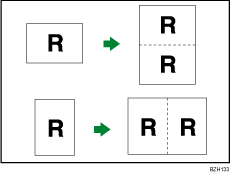
![]()
You cannot use the bypass tray with this function.
Press [Edit / Stamp].
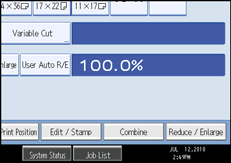
Press [Edit Image].
Press [Double Copies].
Press [OK].
Select the paper tray.
![]()
You can insert separation lines (solid, broken, crop marks) between two images. For details, see “Edit”.
To make full size copies using the Double Copies function, the machine must be loaded with copy paper that is twice as large as the original. When using Reduce / Enlarge, consider the magnification ratio when selecting the paper size.