


  |  | ||
Deletes an image registered as a user stamp.
You cannot restore a deleted stamp.
Press the [User Tools/Counter] key.
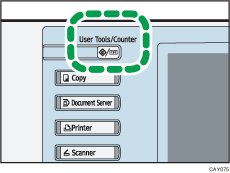
Press [Copier / Document Server Features].
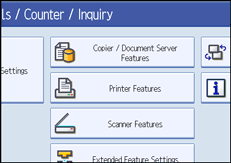
Press [Stamp].
Press [User Stamp].
Press [Program / Delete Stamp].
Press [Delete], and then press [Select Stamp].
Press the stamp number you want to delete.
Select [Yes], and then press [Exit].
Press [Exit] twice.
The display returns to the User Tools / Counter / Inquiry screen.
Press [Exit].
Exits settings and gets ready to copy.