


  |  | ||
The machine calculates the correction ratios to produce copies that are close to the actual image size.
For environmental reasons such as humid conditions, paper may expand or shrink. This can result in a mismatch between the size of the original and copy.
This function uses the measurements of the original and the copy to calculate a ratio to produce copies that are close to the actual size.
Measure the length and width of the original and the copy, and then calculate the correction ratio as follows:
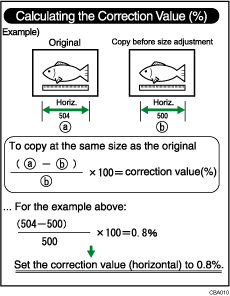
Press [Reduce / Enlarge].
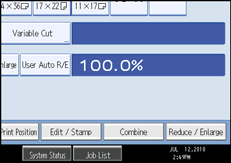
Press [Fine Magnification].
Adjust the horizontal ratio using [![]() ] and [
] and [![]() ].
].
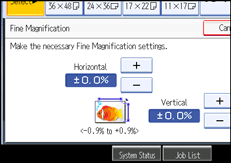
Adjust the vertical ratio using [![]() ] and [
] and [![]() ].
].
Press [OK] twice.
![]()
Fine Magnification is used for originals that have already been scanned. If you want to apply fine magnification corrections to paper that has stretched due to the paper type or exposure to humid conditions, see “System Settings”, Network and System Settings Reference.
You can also make these settings in Fine Ratio Adjustment: Copier under User Tools. If you specified the ratio in both System Settings and this function, the resulting settings will be the sum of the set value.
When the bypass tray is selected, you can specify Fine Magnification after scanning the original.
Depending on the image patterns of the originals, moire patterns may be noticeable, or the image quality may deteriorate.