


  |  | ||
Combine several pages onto one side of a sheet.
![]()
You cannot use the bypass tray with this function.
There are three types of One-Sided Combine.
1 Sided 2 Pages ![]() Combine 1 Side
Combine 1 Side
Copies two 1-sided originals to one side of a sheet.
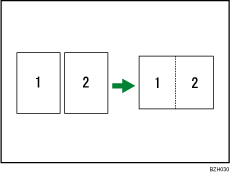
1 Sided 4 Pages ![]() Combine 1 Side
Combine 1 Side
Copies four 1-sided originals to one side of a sheet.
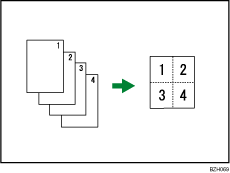
1 Sided 8 Pages ![]() Combine 1 Side
Combine 1 Side
Copies eight 1-sided originals to one side of a sheet.
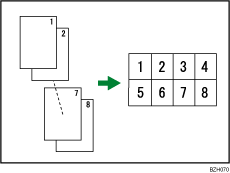
Orientation of the original and image position of combine
Portrait (![]() ) originals
) originals
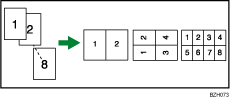
Landscape (![]() ) originals
) originals
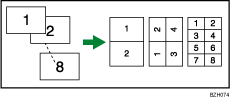
Press [Combine].
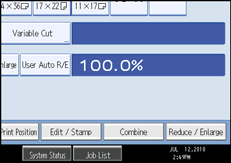
Select the number of originals to combine.
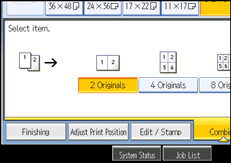
Select the paper size.
Press [OK].
![]()
The machine selects the reproduction ratio automatically. This reproduction ratio depends on copy paper sizes and the number of originals.
If the calculated ratio is under the minimum ratio, it is automatically adjusted to within available range. However, with some ratios, parts of the image might not be copied.
You cannot use custom size paper.
If the orientation of originals is different from that of the copy paper, the machine will automatically rotate the image by 90 degrees to make copies properly.
If the number of originals placed is less than the number specified for Combine, the last page segment is left blank as shown.
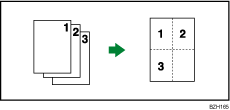
You can change the initial settings for 1-Sided Combine under Edit in User Tools. For details, see “Edit”.