


  |  | ||
Specify a ratio using [![]() ] and [
] and [![]() ].
].
Press [Reduce / Enlarge].
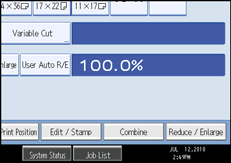
Select a preset ratio which is close to the desired ratio.
Adjust the ratio with [![]() ] and [
] and [![]() ].
].
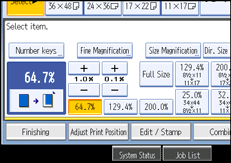
Pressing [![]() ] or [
] or [![]() ] above and below “0.1%” changes the ratio in steps of 0.1%. Pressing [
] above and below “0.1%” changes the ratio in steps of 0.1%. Pressing [![]() ] or [
] or [![]() ] above and below “1.0%” changes the ratio in steps of 1.0%. Pressing and holding down one of these on-screen buttons will change the ratio ten times faster than a single press.
] above and below “1.0%” changes the ratio in steps of 1.0%. Pressing and holding down one of these on-screen buttons will change the ratio ten times faster than a single press.
Press [OK].
![]()
To change the value you specified, readjust it with [![]() ] and [
] and [![]() ].
].