


  |  | ||
Cuts the paper to the size entered.
Press [Variable Cut].
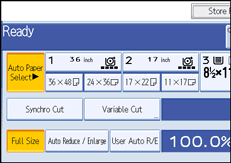
Enter the length with the number keys, and then press [![]() ].
].
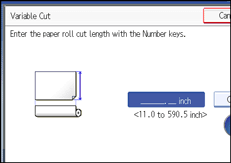
Press [OK].
The entered length is displayed on the screen.
Select a paper roll tray.
![]()
To change the value you entered, press [Clear], and then enter a new value.
To cancel Variable Cut, press [Cancel].