


  |  | ||
Makes copies onto regular size paper from the bypass tray.
Press [Bypass], and then press the [![]() ] key.
] key.
Press [Paper Size].
Make sure that [Regular Size] is selected.
Select the paper size.
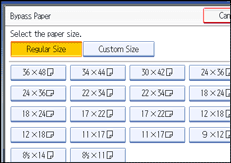
Press [OK] twice.
Place your original, and let it be scanned.
Adjust the bypass tray's paper guides to the size of the paper.
Insert the paper copy side up into the bypass tray.
The paper feeds into the machine automatically and copying starts.