


  |  | ||
Place originals on the original table.
Make sure that "Ready" appears on the screen.
Adjust the original guides to the size and orientation of the original.
Make sure that the original guides are flush against the original. Do not push the original guide side fence with force.
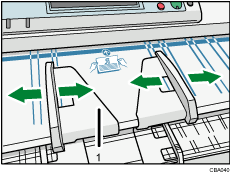
Original guides
Using both hands, carefully insert the original between the original guides, copy side down.
Place the original centrally, so that the space on either side of its edges is even.
Then push it carefully in, so that it makes light contact with the feed rollers.
Support the original with your hands until it feeds in.

![]()
After inserting an original, do not try to handle it. Support it, if necessary, so as not to interrupt feeding.
When copying rolled originals, use the lower output auxiliary guides.
You can change the original feed delay setting if originals are repeatedly feeding in slanted, or if you need to adjust the delay for the type of originals you are using. For details about Original Feed Delay 1, see “System Settings”, Network and System Settings Reference.