


  |  | ||
The following explanation uses the example of Loading envelopes into the standard paper feed tray (Tray 1).
Slowly slide out the paper tray (Tray 1), until it stops. Then, lift the front of the tray slightly, and then pull the tray completely out.
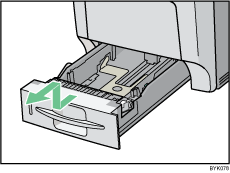
Place the tray on a flat surface.
Pinch the green clips on the side guide and the end guide, and then adjust the guides to the envelope size being loaded.
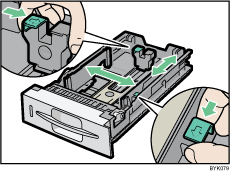
Load envelopes into the paper tray, with the print side up and the flap on the left as shown in the illustration.
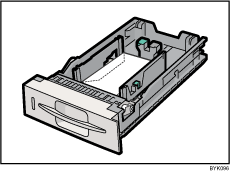
Adjust the paper guides to close any gaps.
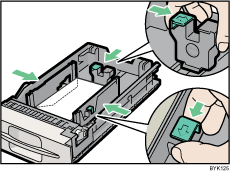
Lift the front of the paper tray (Tray 1), and slowly slide the paper tray back in, until it stops. Make sure the tray is fully inserted to prevent a paper misfeed.
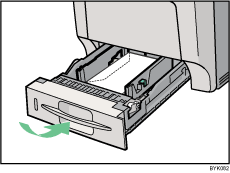
Press the [Menu] key.
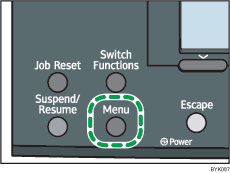
Press the [![]() ] or [
] or [![]() ] key to select [Paper Input], and then press the [OK] key.
] key to select [Paper Input], and then press the [OK] key.
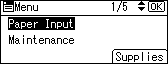
Press the [![]() ] or [
] or [![]() ] key to select [Paper Size:Tray 1], and then press the [OK] key.
] key to select [Paper Size:Tray 1], and then press the [OK] key.
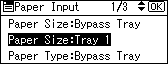
Select the envelope type using the scroll keys, and then press the [OK] key.
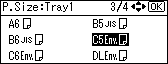
Press the [Menu] key.
The display returns to the initial screen.
![]()
Confirm that the top of the stack is not higher than the limit mark on the side guides.
Confirm that the envelopes fit under the side guides.
Do not push the stack of envelopes with too much force.
Keep the removed paper tray with paper in a cool and dry place.