


  |  | ||
![]()
Confirm that the envelope flaps are securely folded down, and that there is no air inside the envelopes.
Load envelopes until they stop, with the print side down and the sides of the flaps on the left as shown below.
Slide the side guides against the edge of the envelope stack.
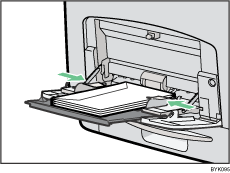
Set the envelope size and feed direction. Press the [Menu] key.
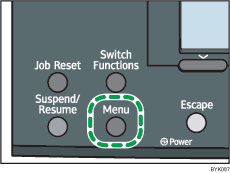
Press the [![]() ] or [
] or [![]() ] key to select [Paper Input], and then press the [OK] key.
] key to select [Paper Input], and then press the [OK] key.
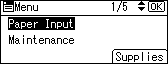
Press the [![]() ] or [
] or [![]() ] key to select [Paper Size:Bypass Tray], and then press the [OK] key.
] key to select [Paper Size:Bypass Tray], and then press the [OK] key.
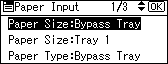
Select the envelope type using the scroll keys, and then press the [OK] key.
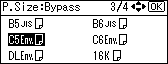
Press the [Menu] key.
The display returns to the initial screen.
![]()
Confirm that the top of the stack is not higher than the limit mark on the side guides.
Do not push the stack of envelopes with too much force.
Confirm that the edges of envelopes fit under the side guides.