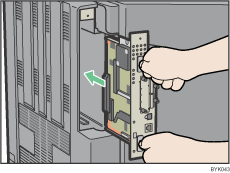Cautions When Re-installing the Controller Board
This section describes handling the controller board when installing options.
If you slide out the controller board to install the SDRAM module or hard disk, carefully follow the instruction below to re-install the controller board.
![]()
The following may occur if the controller board is not correctly installed:
All control panel indicators are lit.
No control panel indicators are lit.
The "SC670" error message appears on the display.
Re-install the controller board in the printer. To do this, grip the handles on the back of the board and push the board in until it stops.