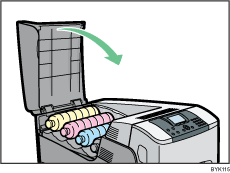Installing the Toner (Print Cartridge)
The following procedure describes how to install the toner.
![]()
|
![]()
|
![]()
|
![]()
|
![]()
|
![]()
|
![]()
|
![]()
|
![]()
|
![]()
|
![]()
When you use this printer for the first time, use the four toners supplied with the printer.
Do not forcefully push toner in.
When handling toner, never stand them up on either end or position them upside down.
![]()
Toner (consumables) are not covered by warranty. However, if there is problem, contact the store where they were purchased.
Toner mouths may become dirty during quality inspection.
![]() Open the top cover by pulling the handles on the left side.
Open the top cover by pulling the handles on the left side.
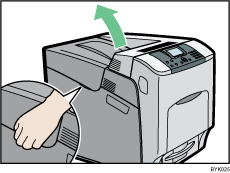
![]() Take the toner bottle out of its box, and then shake the toner bottle up and down seven or eight times. When holding or shaking the toner bottle, take care to hold the actual bottle, not the bottle's cover.
Take the toner bottle out of its box, and then shake the toner bottle up and down seven or eight times. When holding or shaking the toner bottle, take care to hold the actual bottle, not the bottle's cover.
Even distribution of toner within the bottle improves print quality.
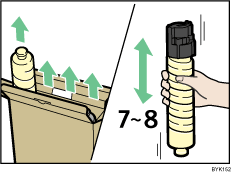
![]() Install the yellow toner bottle first. Holding the toner bottle horizontally with the label facing up, align the label with the position of the triangular mark.
Install the yellow toner bottle first. Holding the toner bottle horizontally with the label facing up, align the label with the position of the triangular mark.
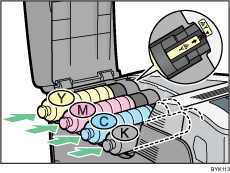
Be sure to set the toner bottles so that they are straight and flat.
Carefully align the label on each toner bottle with the triangular mark on the receiving side.
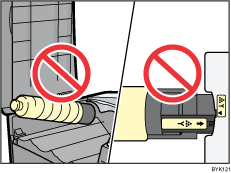
![]() Push in the toner bottle until you hear a clicking sound.
Push in the toner bottle until you hear a clicking sound.
Do not repeatedly install and remove toner bottle. Doing so results in toner leak.
![]() Close the top cover.
Close the top cover.