When User Authentication is Disabled
Use the following procedure to log in when user authentication is disabled.
![]() Press the [Switch Functions] key.
Press the [Switch Functions] key.
The [Switch Func.] screen appears.
![]() Press the [
Press the [![]() ] or [
] or [![]() ] key to select [JavaTM/X], and then press the [OK] key.
] key to select [JavaTM/X], and then press the [OK] key.
![]() If more than one extended feature is installed, use the [
If more than one extended feature is installed, use the [![]() ] or [
] or [![]() ] key to select [ELP NX (L)], and then press the [OK] key.
] key to select [ELP NX (L)], and then press the [OK] key.
The user list screen appears.
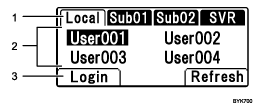
Database display tab
User name
Login
![]() Press the [
Press the [![]() ] or [
] or [![]() ] key to select a database.
] key to select a database.
Press [Refresh] to display an updated user list.
Names of databases are displayed using up to five characters, and the user name is displayed using up to ten characters.
![]() Press the [
Press the [![]() ] or [
] or [![]() ] key to select a user name, and then press [Login].
] key to select a user name, and then press [Login].
![]() Enter a login password using the number keys, and then press the [OK] key.
Enter a login password using the number keys, and then press the [OK] key.
The user screen appears.

