


  |  | ||
A cover is open. Make sure all covers are fully closed.
If the cover is already closed, open and then reclose it.
Follow the procedure below to close the cover.
Close the cover.
Top cover
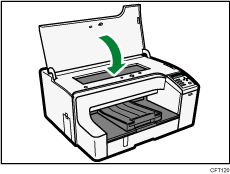
Left cover
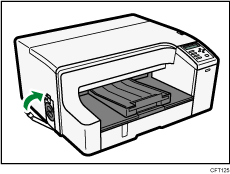
Duplex unit cover
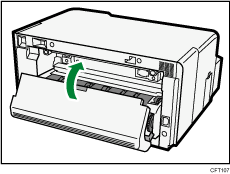
If the bypass tray is attached to the printer, switch the printer off and detach the bypass tray.
Check that the duplex unit is correctly attached and the duplex unit cover is closed.
The GX e2600 is not equipped with a duplex unit.
Rear Cover
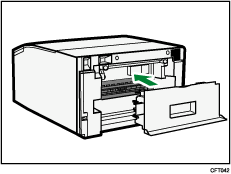
Only the GX e2600 has a rear cover.
![]()
For details about attaching and detaching the multi bypass tray, see "Attaching and Detaching the Multi Bypass Tray BY1000" or "Attaching and Detaching the Multi Bypass Tray BY1020".
There is a guide board in the recess behind the duplex unit. If the guide board is open, close it.
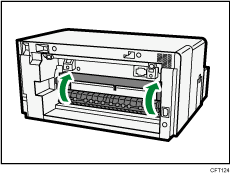
Push the PUSH area on both sides of the guide board until it firmly closes.