


  |  | ||
Follow the procedure below to connect the printer to a computer through a network. Prepare the hub and other network devices before connecting the 10BASE-T or 100BASE-TX cable to the printer's Ethernet port.
![]()
|
![]()
Use shielded Ethernet cable. Unshielded cables create electromagnetic interference that could cause malfunctions.
The Ethernet cable is not supplied with this printer. Select your cable according to the network environment.
Connect the Ethernet cable to the Ethernet port.
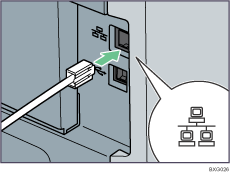
Connect the cable to the network (e.g., a network hub).
![]()
For details about network environment settings, see Software Guide.
For details about installing printer drivers for network connection, see Software Installation Guide for Network Connection.