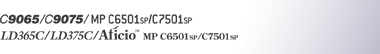Loading Paper into the Wide Large Capacity Tray
This section describes how to load paper into the Wide LCT.
![]()
Check that the paper edges are aligned with the left side.
When loading tab stock, set the tab sheet fence in the Wide LCT.
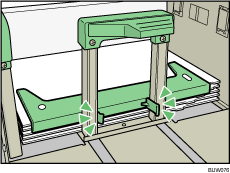
When loading paper size which is smaller than that of envelope, set the postcard side fence in the Wide LCT.
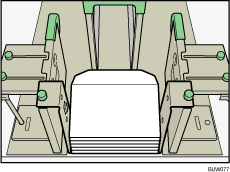
![]() Carefully pull out the paper tray until it stops.
Carefully pull out the paper tray until it stops.
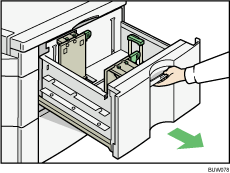
![]() Load paper into the paper tray by pushing the paper to the left side of the paper tray.
Load paper into the paper tray by pushing the paper to the left side of the paper tray.
Place paper with printing side up. Do not stack paper over the limit mark.
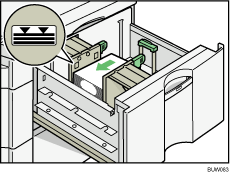
![]() Carefully slide the paper tray fully in.
Carefully slide the paper tray fully in.
![]()
If you load a paper size that is not selected automatically, you will need to specify the paper size with the control panel. For details, see “Changing to a Size That Is Not Automatically Detected”.
The tray can hold up to about 2,000 sheets of paper.