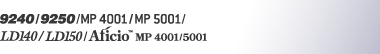Reception Report e-mail
When a received document is stored, this report is sent to the e-mail address set as the destination for notification.
![]()
Depending on your e-mail application, a phishing warning might appear after you receive a "Reception Report e-mail". To prevent phishing warnings appearing after you receive a "Reception Report e-mail", you must add the sender to your e-mail application's exclusion list. For details about how to do this, see your e-mail application's Help.