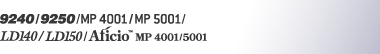Journal by e-mail
If the setting is made so that the Journal is transmitted as e-mail, it is transmitted to the e-mail address of an administrator.
![]()
To transmit the Journal, it is necessary to make settings with the User Parameter (switch 21, bit 4) in the Facsimile Features menu.
If user authentication is set, you can select whether to display a sender name with the User Parameter (switch 04, bit 5) in the Facsimile Features menu.
For details about Parameter Setting, see “Facsimile Features”, General Settings Guide.
To confirm the administrator's e-mail address, use Administrator's E-mail Address under System Settings. See “System Settings”, General Settings Guide.
Depending on security settings, the Destination/Sender name may not appear.