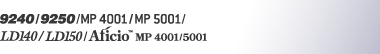Sending to E-mail/Folder Destinations
This machine uses its fax function to send scanned documents over the network to computers.
Specify an e-mail address or the path to the destination folder.
You can send the same document to an e-mail destination, folder destination, fax number, IP-Fax destination, and Internet Fax destination simultaneously. If you specify a destination fax number (of another party's fax machine) and a destination folder on your computer at the same time, you can view the sent document on your computer.
When sending to e-mail/folder destinations, you can select PDF or TIFF as the file type of the document you are sending.
![]()
To send to e-mail/folder destinations, this machine must be connected to a LAN and set up correctly in “System Settings”.
To send e-mail documents, set [E-mail Setting] to [On] in the Facsimile Features menu, under Initial Settings. See “Facsimile Features”, General Settings Guide.
To send to folder destinations, set [Folder Setting] to [On] in the Facsimile Features menu, under Initial Settings. See “Facsimile Features”, General Settings Guide.
![]()
Black and white images are sent in the same way as standard fax transmissions.
To send to a folder destination, you must first register the path for the folder in the Address Book. You cannot enter the path manually on the standby display.
To use an e-mail address registered in the Address Book as an e-mail destination, specify “Use E-mail Address for” for [E-mail / Internet Fax Destination].
In this manual, “IP address” covers both IPv4 and IPv6 environments. Read the instructions that are relevant to the environment you are using.