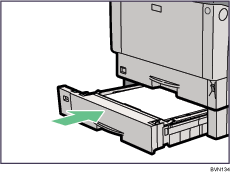|  | ||
The "![]() Y Open the Optional Tray 1 to remove misfeed." or "
Y Open the Optional Tray 1 to remove misfeed." or "![]() Y Open the Optional Tray 2 to remove misfeed." error message appears when a paper misfeed occurs in the paper feed section of an optional paper feed unit.
Y Open the Optional Tray 2 to remove misfeed." error message appears when a paper misfeed occurs in the paper feed section of an optional paper feed unit.
![]()
Forcefully removing misfed paper may cause paper to tear and leave scraps of paper in the printer. This might cause a misfeed and damage the printer.
Pull out the optional paper tray until it stops, and then remove the jammed paper.
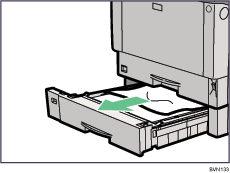
Carefully slide the tray back into the optional paper feed until it stops.