


  |  | ||
If the registration roller is dirty, a misfeed might occur. In this case, clean the roller as follows:
![]()
|
![]()
|
Clean the registration roller if dots (caused by specks of paper stuck to the roller) appear on printed OHP transparencies.
![]()
Do not hold the toner cartridge upside down or stand it vertically.
Do not put the toner cartridge on an unstable or tilted surface.
Do not use chemical cleaners or organic solvents such as thinners or benzine.
Turn off the power, and then unplug the power cable.
Open the front cover by pushing the front cover release button.
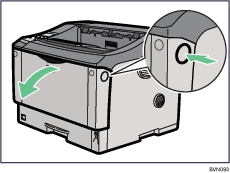
Pull the toner cartridge out of the printer by holding the grips of the cartridge.
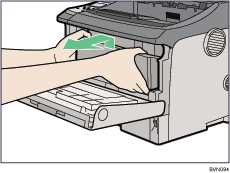
Wipe around the metallic Registration roller by turning with a soft damp cloth.
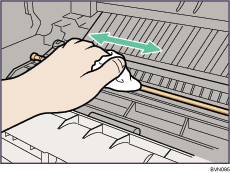
Holding the grips, push the toner cartridge into the printer until it stops.
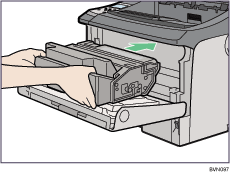
Push down the toner cartridge to settle it in appropriate position.
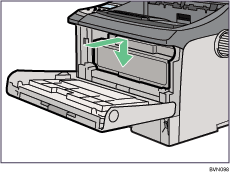
Close the front cover.
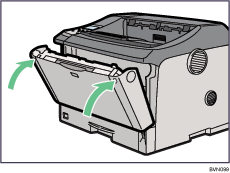
![]()
Carefully close the front cover. If you cannot close the cover easily, pull the toner cartridge out of the printer and insert it again. After that, close the front cover again.