


  |  | ||
![]()
|
Open the rear cover.
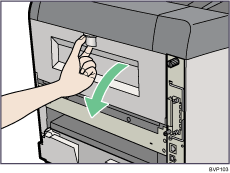
Lower the rear cover until it is horizontal, and then pull it away.
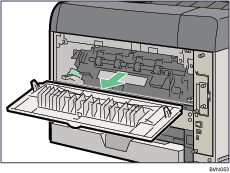
If the optional duplex unit is attached, push down the lever on the right side of the duplex unit (![]() ), and then pull it out until it stops (
), and then pull it out until it stops (![]() ).
).
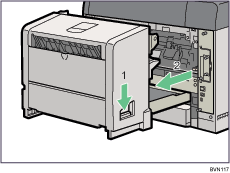
Push the under board levers (![]() ), and then pull the duplex unit out of the printer (
), and then pull the duplex unit out of the printer (![]() ).
).
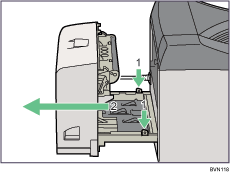
Lift the lock levers of the fusing unit as shown in the illustration.
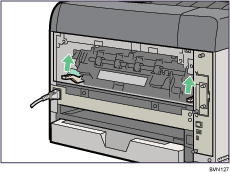
Pull the fusing unit out.
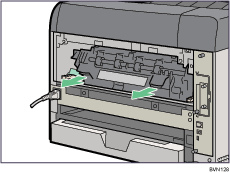
Pull out the pins on both sides of the new fusing unit.
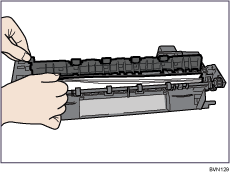
Push the new fusing unit into the printer.
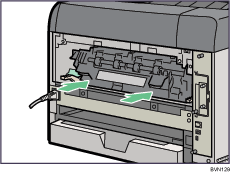
Push the lock levers of the fusing unit down until they click.
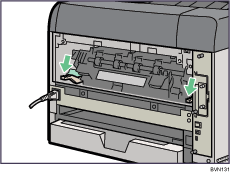
Position the rear cover horizontally and align it with the grooves in the printer's interior.
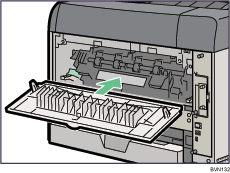
Close the rear cover.
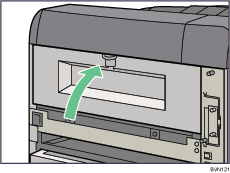
When the optional duplex unit is detached, place the power cable inside the slot on the side of the duplex unit, and then push the duplex unit along the rails into the rear of the printer.
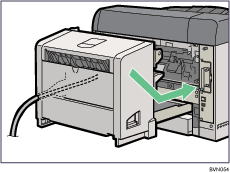
Push the duplex unit securely into the printer.
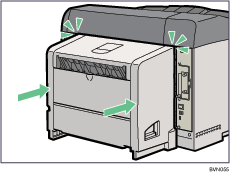
Print a configuration page to confirm that the printer works properly.
![]()
"Test Printing", Quick Installation Guide.