


  |  | ||
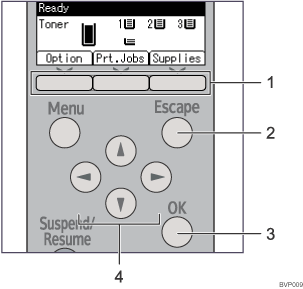
Selection keys
Correspond to the function items shown on the bottom line of the display.
When this manual instructs you to "press [Option]", press the left selection key.
[Escape] key
Cancels an operation or returns to the previous display.
[OK] key
Confirms settings and setting values, or moves to the next menu level.
Scroll keys
Move the cursor in each direction.
When the [![]() ] [
] [![]() ] [
] [![]() ] [
] [![]() ] keys appear in this manual, press the scroll key of the same direction.
] keys appear in this manual, press the scroll key of the same direction.