


  |  | ||
Use this procedure to turn off the printer's power.
Press the [Menu] key.
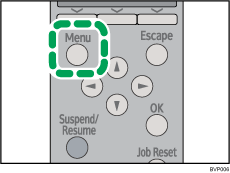
Press the [![]() ] or [
] or [![]() ] key to select [Shutdown], and then press the [OK] key.
] key to select [Shutdown], and then press the [OK] key.
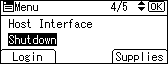
Press [Yes].
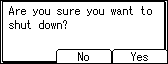
Wait until a screen prompting you to turn off the main power appears, then turn the power switch to Off.
![]()
Even if you follow the shutdown procedure, the printer might not shutdown in the following cases:
If it is communicating with external devices.
If the hard disk is active.
If the printer's cover is opened.