


  |  | ||
Using the PJL command, you can adjust the position of the print area and register the new position for future usage.
To adjust the position of the print area, change the values for XFRONTIMAGESHIFT, YFRONTIMAGESHIFT, XBACKIMAGESHIFT, and YBACKIMAGESHIFT.
Front
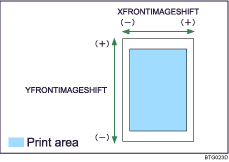
Back
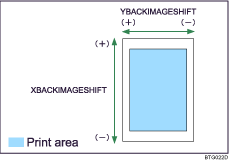
Command |
Value |
|---|---|
XFRONTIMAGESHIFT |
-1000 to +1000: distance of horizontal shift of front-side image area (unit: 1/100 inch) |
YFRONTIMAGESHIFT |
-1000 to +1000: distance of vertical shift of front-side image area (unit: 1/100 inch) |
XBACKIMAGESHIFT |
-1000 to +1000: distance of horizontal shift of back-side image area (unit: 1/100 inch) |
YBACKIMAGESHIFT |
-1000 to +1000: distance of vertical shift of back-side image area (unit: 1/100 inch) |