


  |  | ||
Use the following procedure to change the password for printer setting.
To perform this operation, you must enter the password for printer settings.
Press the [User Tools] key.
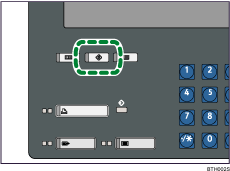
Press [Printer Features].
Press [Administrator Configuration].
Press [Printer Settings].
If the screen for entering password appears, enter the password for printer settings, and then press [OK].
Press [Password for Printer Settings].
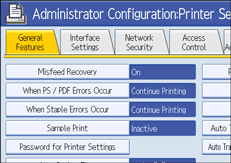
Enter the new password, and then press [OK].
Re-enter the new password again to confirm it, and then press [OK].
Press the [User Tools] key.
The screen returns to the initial display.
![]()
If you forget the password for printer settings, contact your administrator.