


  |  | ||
Follow the procedure below to cancel printing using the control panel.
Press the [Printer] key.
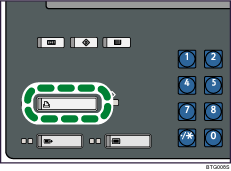
Press [Current / Waiting Job List].
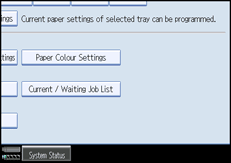
Select the job being processed.
Press [Delete].
Press the [Printer] key.
The screen returns to the initial display.
Press [Online].