


  |  | ||
You can print banner pages on sheets fed from a specified paper tray.
A banner page contains pre-specified information and is inserted before the main sheets of a print job. The banner page reports the time the print job was sent and the information entered in the [User Name:], and [Note:] text boxes in the [Job Information] area.
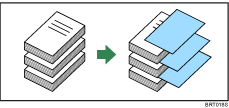
![]()
If [Spool data in EMF format] is selected in the [Advanced] menu, or the [Page Range Settings] is set in the [Job Options] menu, a banner page cannot be printed.
For details about how to print documents, see the printer driver Help.
This setting is not available if the [Page Range Printing] check box has been selected in the [Job Options] menu.