


  |  | ||
The specified punch position varies depending on paper feed and print data orientation. The following table shows punch positions:
![]()
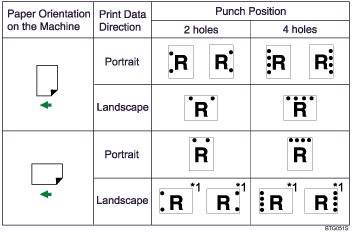
*1 If you are printing using the command instead of the printer driver, be sure to specify the appropriate setting for rotating the document by 180 degrees with the PJL command.
![]()
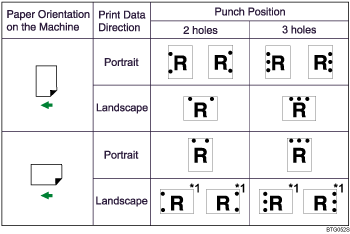
*1 If you are printing using the command instead of the printer driver, be sure to specify the appropriate setting for rotating the document by 180 degrees with the PJL command.
![]()
If you want to use the punch function in combination with duplex printing, you must specify a punch position that is compatible with the binding pattern and duplex position you have specified.
If you want to use the punch function in combination with letterhead printing, you must specify a punch position that is compatible with the binding pattern and paper orientation you have specified.
Punch positions will vary slightly from page to page as holes are punched into each sheet individually.
If two or more paper sizes are specified for the document, the punch position might differ from that shown in the table.
The number of holes that can be punched varies according to country.
For details about paper sizes that can be punched, see "Appendix", About This Machine.
For details about printing methods, see the printer driver Help.