


  |  | ||
Press the [User Tools] key.
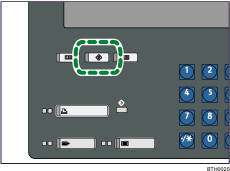
Press [Adjustment Settings for Operators].
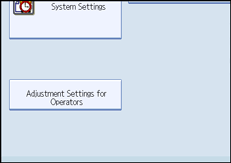
Select the item that you want to change the value.
Specify the setting value.
To select the setting value, press the value on the display.
To change the value, enter adjustment value with [+] or [-].
To change the selecting item, select item that you want to change.
Press [OK].
Press [Back].
Press [Exit] twice.