Loading A4 , 81/2 × 11
, 81/2 × 11 into the Large Capacity Tray
into the Large Capacity Tray
This section describes how to set the end fence for A4![]() or 81/2 × 11
or 81/2 × 11![]() .
.
![]() Set the end fence according to the paper size.
Set the end fence according to the paper size.
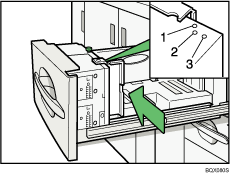
A4

81/2 × 11

Tab Stock
![]() Fasten the end fence using the screw provided.
Fasten the end fence using the screw provided.
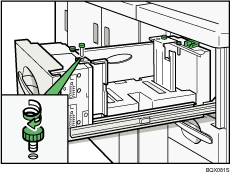
![]()
When loading Tab Stock, shift the end fence for A4
 , 81/2 × 11
, 81/2 × 11 to position 3 before setting the end fence for Tab Stock.
to position 3 before setting the end fence for Tab Stock.

