


  |  | ||
Makes two parallel folds, one of which faces in and the other facing out.
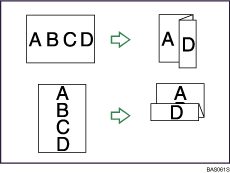
![]()
You cannot use Punch with this function.
Original orientation and Z-fold position
Place all the originals in the ADF in the orientation in which they can be read normally. When placing the original on the exposure glass, keep the same orientation, but set the original facing downwards.
The relationship between the orientation in which you place the original and the Z-fold positions is as follows:
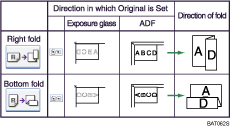
Press [Output/Customize Function/Finisher].
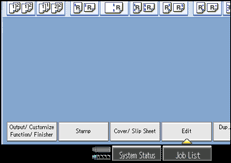
Press [Fold].
Select the folding direction, and then press [OK].
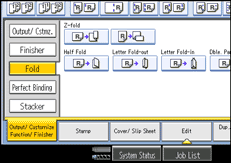
Place the originals, and then press the [Start] key.
![]()
You can specify the fold-back position in 1 mm (0.1 inch) increments under Z-fold Position in User Tools. For details about Z-fold Position, see "System Settings", Network and System Settings Guide![]() .
.
You cannot use the following paper with this function:
Translucent paper
Letterhead
Thick paper
Thin paper
Tab stock
OHP transparencies
Label paper (adhesive labels)
Postcards
Paper fed from the interposer cannot be Z-folded.
Paper sizes that can be Z-folded are as follows:
Finisher SR5000, Booklet Finisher SR5020
A3![]() , B4 JIS
, B4 JIS![]() , A4
, A4![]() , 11 × 17
, 11 × 17![]() , 81/2 × 14
, 81/2 × 14![]() , 81/2 × 11
, 81/2 × 11![]() , 12 × 18
, 12 × 18![]() , 8K
, 8K![]()
The number of Z-folded copies that can be stacked on Finisher SR5000, Booklet Finisher SR5020 is as follows (paper weight: 80 g/m2, 20 lb. Bond). When the number of copies exceeds capacity, remove them from the trays.
Finisher SR5000 (Upper Tray, Shift Tray): 30 sheets
Booklet Finisher SR5020 (Upper Tray)
A4, 81/2 × 1 or smaller: 20 sheets
B4 JIS, 81/2 × 14 or larger: 30 sheets
Booklet Finisher SR5020 (Shift Tray): 30 sheets
Even if you place different size originals in the ADF, appropriate size of copy paper can be automatically selected and Z-folded using the Mixed Sizes mode and Auto Paper Select function. Load the paper you want to use in the paper trays beforehand. Paper sizes that can be Z-folded when using the Mixed Sizes mode are as follows (the larger size paper is Z-folded):
A3![]() and A4
and A4![]()
A4![]() and A5
and A5![]()
B4 JIS![]() and B5 JIS
and B5 JIS![]()
11 × 17![]() and 81/2 × 11
and 81/2 × 11![]()
81/2 × 11![]() and 51/2 × 81/2
and 51/2 × 81/2![]()
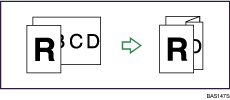
The paper sizes that can be stapled after being Z-folded are A3![]() , B4 JIS
, B4 JIS![]() , and 11 × 17
, and 11 × 17![]() .
.
The number of Z-folded copies that can be stapled is as follows (paper weight: 80 g/m2, lb. Bond)
Finisher SR5000, Booklet Finisher SR5020
10 Z-folded sheets, 9 Z-folded sheets and 0 to 10 unfolded sheets, 8 Z-folded sheets and 0 to 20 unfolded sheets, 7 Z-folded sheets and 0 to 30 unfolded sheets, 6 Z-folded sheets and 0 to 40 unfolded sheets, 5 Z-folded sheets and 0 to 50 unfolded sheets, 4 Z-folded sheets and 0 to 60 unfolded sheets, 3 Z-folded sheets and 0 to 70 unfolded sheets, 2 Z-folded sheets and 0 to 80 unfolded sheets, 1 Z-folded sheet and 0 to 90 unfolded sheets
When using this function with 1 Sided ![]() 2 Sided and Mixed Sizes modes, always ensure that the originals of each size are in even numbers. If you have an odd number of originals, insert blank sheets to adjust the total.
2 Sided and Mixed Sizes modes, always ensure that the originals of each size are in even numbers. If you have an odd number of originals, insert blank sheets to adjust the total.
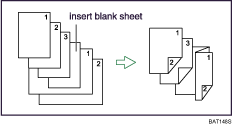
Even if you have selected Face Up for Copy Eject Face Method in Glass Mode in User Tools, the copies will be delivered face down.
The printed side of the paper may occasionally be scratched or stained with toner depending on the paper and the conditions of the machine's environment.
To use the Z-fold function, you must set the Z-fold support tray. For details about how to set the Z-fold support tray, see "When Z-folded Paper Is Not Properly Aligned", Troubleshooting![]()
![]() .
.
Folded copies that are delivered to the folding unit tray may be stacked with their folds open. If this happens, the position of the folds is unaffected and the copies will still be output in sequential order. Stacked copies can be easily separated in the order they were delivered. To prevent their folded sections overlapping, configure the machine to deliver folded copies to the Finisher upper tray or Finisher shift tray.
Remove the Z-fold support tray when delivering copies to the Finisher shift tray or Folding unit upper tray without using the Z-fold function. If you leave the Z-fold support tray in place, prints are not stacked properly.