Image Repeat
The original image is copied repeatedly.
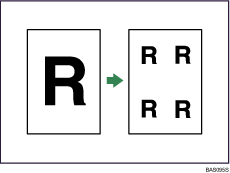
Original: A5![]() /Copy paper: A4
/Copy paper: A4![]() , Original: A5
, Original: A5![]() /Copy paper A4
/Copy paper A4![]() , Original: 51/2 × 81/2
, Original: 51/2 × 81/2![]() /Copy paper: 81/2 × 11
/Copy paper: 81/2 × 11![]() , or Original: 51/2 × 81/2
, or Original: 51/2 × 81/2![]() /Copy paper: 81/2 × 11
/Copy paper: 81/2 × 11![]()
4 repeats (71 %) |
16 repeats (35 %) |
|---|---|
|
|
Original: A5![]() /Copy paper: A4
/Copy paper: A4![]() , Original: A5
, Original: A5![]() /Copy paper A4
/Copy paper A4![]() , Original: 51/2 × 81/2
, Original: 51/2 × 81/2![]() /Copy paper: 81/2 × 11
/Copy paper: 81/2 × 11![]() , or Original: 51/2 × 81/2
, or Original: 51/2 × 81/2![]() /Copy paper: 81/2 × 11
/Copy paper: 81/2 × 11![]()
2 repeats (100 %) |
8 repeats (50 %) |
32 repeats (25 %) |
|---|---|---|
|
|
|
![]() Select the size of copy paper and the reproduction ratio.
Select the size of copy paper and the reproduction ratio.
![]() Press [Edit].
Press [Edit].
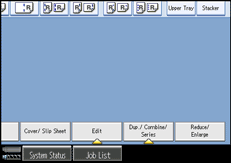
![]() Press [Edit Image].
Press [Edit Image].
![]() Press [Image Repeat].
Press [Image Repeat].
![]() Press [OK].
Press [OK].
![]()
You can change the settings for Image Repeat under Edit in User Tools. For details about Edit, see “Edit”.
Depending on the paper size, ratio, and orientation, parts of repeated images may not be copied.






