


  |  | ||
The right front cover is open. Close the right front cover. Alternatively, the print cartridges are not installed or are installed incorrectly. Install the print cartridges correctly.
If the cover is open:
Close the right front cover.
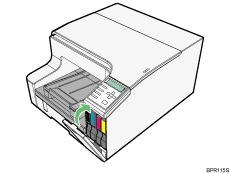
If the print cartridges are not installed or are installed incorrectly:
While pressing the recessed area (![]() ) of the right front cover, open the cover (
) of the right front cover, open the cover (![]() ).
).
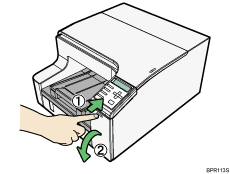
Push in the cartridge.
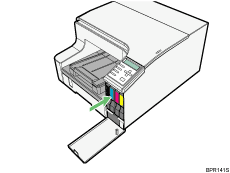
Close the right front cover.
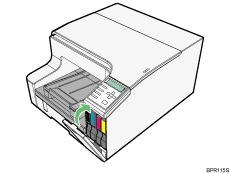
![]()
If the error persists, remove the print cartridge and then reinstall it. Do this once only.
If there is a problem with the print cartridge, try installing a new cartridge.