


  |  | ||
When the machine is online, you can clean the cyan, magenta, yellow, and black print heads with just a couple of keystrokes.
![]()
Press the [![]() ] key.
] key.
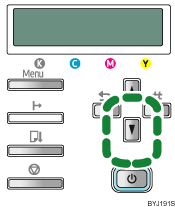
The following message appears:
| Press # to clean heads |
Press the [#Enter] key.
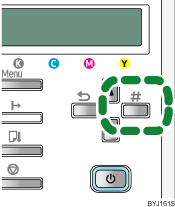
Head cleaning starts.
![]()
Hold the [Form Feed] key down for three seconds.
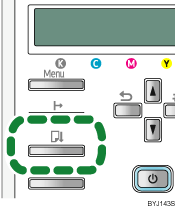
Head cleaning starts.