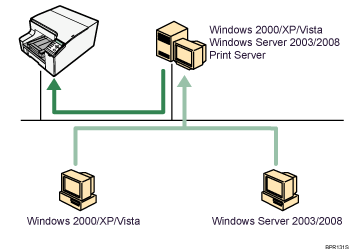|  | ||
This section explains how to install the printer driver for a network printer and configure it according to the printer port.
Note that the GX e2600 cannot be connected to networks.
Using this Printer as the Windows Printing Port
Network connections can be established through Ethernet.
Available ports are determined based on the combination of Windows operating system version and connection method used.
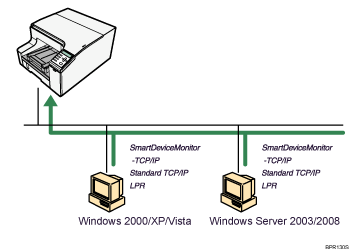
Connection Method |
Available Ports |
|---|---|
Ethernet |
SmartDeviceMonitor for Client port Standard TCP/IP port LPR port |
Using as a Network Printer
This printer can be used as the Windows network printer.