


  |  | ||
This is a front view of the printer.
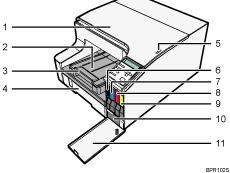
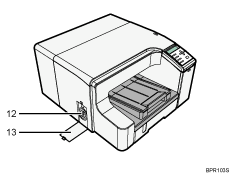
Top Cover
Normally, keep this cover closed. If you cannot locate paper jams, or jammed paper cannot be removed easily, you can check the condition of paper from the top of the printer.
Output Ramp
Prints are delivered on the output ramp.
Output Ramp Extension
Pull out when using large paper to keep the printed paper from falling.
Tray 1
Load paper here.
If you want to print on paper larger than A4 or letter size, pull the tray extension out.
Envelope Selector
For envelopes, set the lever to the rear position![]() ; for everything else, set the lever to the forward position
; for everything else, set the lever to the forward position![]() .
.
Print Cartridge (black)
Print Cartridge (cyan)
Print Cartridge (magenta)
Print Cartridge (yellow)
Ink Collector Unit
Right Front Cover
During normal usage, keep this cover closed. Open this cover only when you need to install or replace an ink cartridge or the ink collector unit.
Paper Feed Wheel
Use to wind out paper jammed around the guide board.
Left Cover
Normally, keep this cover closed. Open this cover when you need to turn the paper feed wheel.