Gate Fold
Applies three folds to create four equal panels (center line main fold, outer panels folding inward without overlap).
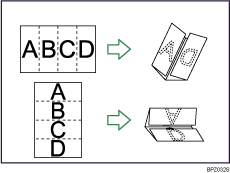
![]()
You cannot use the bypass tray with this function.
![]() Press [Finishing].
Press [Finishing].
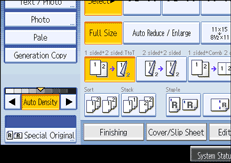
![]() Press [Fold].
Press [Fold].
![]() Press [Gate Fold].
Press [Gate Fold].
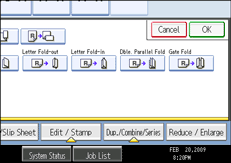
![]() Press [Change].
Press [Change].
![]() Select Fold Orientation and Print Side.
Select Fold Orientation and Print Side.
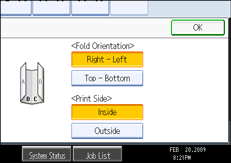
![]() Press [OK] twice.
Press [OK] twice.
![]() Place the originals, and then press the [Start] key.
Place the originals, and then press the [Start] key.
![]()
Gate Fold documents are delivered to the Multi-Folding Unit only.
If the Booklet or Magazine function is set, the settings for those functions have priority.
The following copier functions are not available when the Gate Fold function is enabled:
Punch
Staple
Multi-sheet Fold
The following paper types cannot be used with the Gate Fold function:
Letterhead
Cardstock
OHP transparencies
Tab stock
Translucent paper
Label paper
For details about which sizes and weights of paper that can be folded, see “Appendix”, About This Machine

 .
.The printed side of the paper may occasionally be scratched or stained with toner depending on the paper and the conditions of the machine's environment.

