Displaying the Main Page
When you access the machine using Web Image Monitor, the main page appears in your browser's window.
![]() Launch the Web browser.
Launch the Web browser.
![]() In the Web browser's address bar, enter “http://(machine's IP address)/” to access the machine. If a DNS or WINS server is used and the machine's host name has been specified, you can enter the host name instead of the IP address.
In the Web browser's address bar, enter “http://(machine's IP address)/” to access the machine. If a DNS or WINS server is used and the machine's host name has been specified, you can enter the host name instead of the IP address.
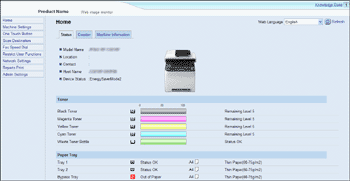
Knowledge Base
A Knowledge Base is prepared to provide FAQs (Frequently Asked Questions) and other useful information about using this machine.
Click [Knowledge Base] to view the Knowledge Base. An internet connection is required to view the Knowledge Base.
![]()
The Knowledge Base is not available in certain languages.

