Turning the Power on
This section describes how to turn on the machine.
![]()
|
![]()
Make sure that the power cord is plugged securely into the wall outlet before turning the power on.
Make sure that the power is off when plugging or unplugging the power cord.
Do not turn off the power switch until initializing is completed. Doing so results in malfunction.
![]() Plug in the power cord.
Plug in the power cord.
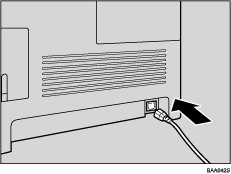
![]() Turn the power switch to ”
Turn the power switch to ”![]() On”.
On”.
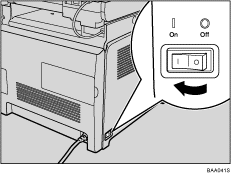
The [Copy] key on the control panel lights up.
![]()
Depending on the [Default Mode] setting under [Admin Settings], the [Facsimile] key may light up instead of the [Copy] key.
The machine may make a noise while initializing. This noise does not indicate a malfunction.
To turn off the power, turn the power switch to “
 Off”.
Off”.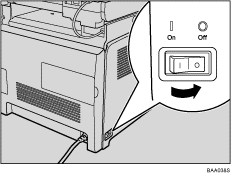
![]()
For details about [Default Mode], see Administrator Settings
 .
.

