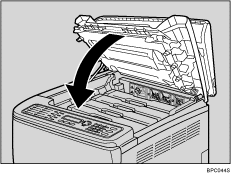Unpacking
To protect it from shock and vibration during transit, this machine comes packaged in cushioning foam and secured with tape. Remove these protective materials after bringing the machine to where it will be installed.
![]()
|
![]()
|
![]()
Removed tape is dirty. Be careful not to let it touch your hands or clothes.
Leave the protective materials in place while moving the machine.
Lower the machine slowly and carefully to prevent trapping your hands.
Do not grip on the tray area when lifting the machine.
Do not allow paper clips, staples, or other small objects to fall inside the machine.
Keep uncovered print cartridges away from direct sunlight.
Do not touch the print cartridge's photo conductor unit.
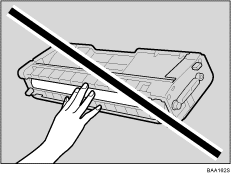
![]() Remove the plastic bag.
Remove the plastic bag.
![]() Lift the machine with another person by using the inset grips on both sides of the machine.
Lift the machine with another person by using the inset grips on both sides of the machine.
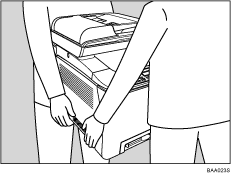
![]() Remove the protective materials attached on the machine's exterior. Do not remove tapes going into the inside of the machine.
Remove the protective materials attached on the machine's exterior. Do not remove tapes going into the inside of the machine.
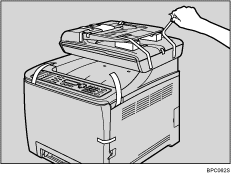
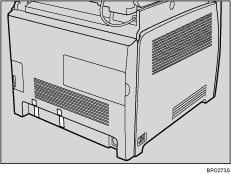
The actual machine may come with protective materials attached in different positions. Make sure to check the machine's exterior for all protective materials, and remove them completely.
![]() Open the ADF cover.
Open the ADF cover.
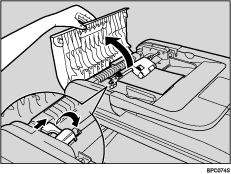
![]() Gently pull the protective sheet to remove it.
Gently pull the protective sheet to remove it.
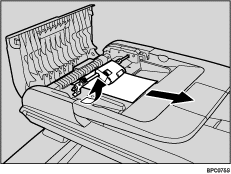
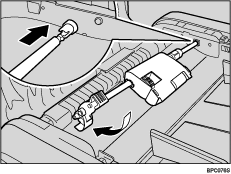
![]() Close the ADF cover.
Close the ADF cover.
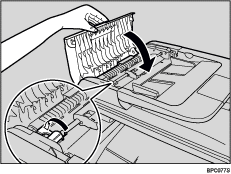
![]() Pull the opening lever on the front cover, and then carefully lower the front cover.
Pull the opening lever on the front cover, and then carefully lower the front cover.
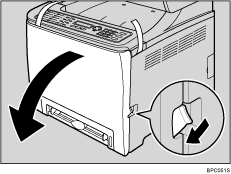
![]() Lower the blue fusing unit levers.
Lower the blue fusing unit levers.
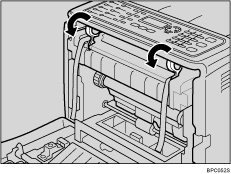
![]() Holding each orange tape near its joint, pull both tapes gently upward and remove them from the machine at the same time.
Holding each orange tape near its joint, pull both tapes gently upward and remove them from the machine at the same time.
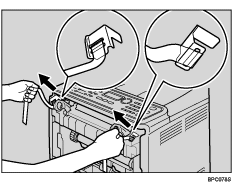
![]() Using both hands, carefully push up the front cover until it closes.
Using both hands, carefully push up the front cover until it closes.
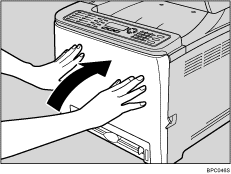
![]() Pull up the top cover open lever, and then open the top cover carefully.
Pull up the top cover open lever, and then open the top cover carefully.
Make sure that the exposure glass cover or ADF is closed.
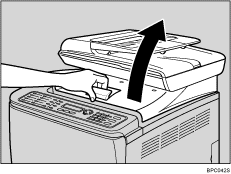
![]() Remove the protection tapes.
Remove the protection tapes.
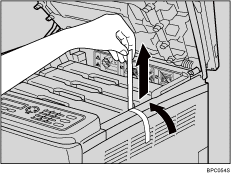
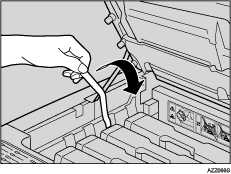
![]() Lift out print cartridges and shake them from side to side. The black print cartridge comes with a protection sheet that you must remove before shaking.
Lift out print cartridges and shake them from side to side. The black print cartridge comes with a protection sheet that you must remove before shaking.
Carefully lift out a print cartridge vertically, holding its center.
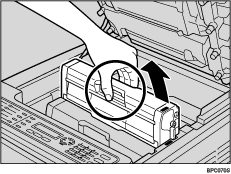
Place the black print cartridge on a flat surface and remove the protection sheet before shaking.
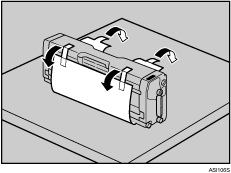
Shake each print cartridge from side to side five or six times.
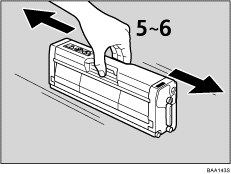
![]() Check the toner color and corresponding location, and then carefully insert the print cartridge vertically.
Check the toner color and corresponding location, and then carefully insert the print cartridge vertically.
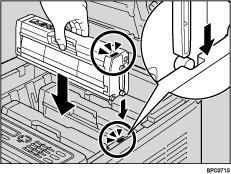
![]() Using both hands, hold the center of the top cover and close the cover carefully. Be careful not to trap your fingers.
Using both hands, hold the center of the top cover and close the cover carefully. Be careful not to trap your fingers.
After closing the top cover, wait until the initial screen is displayed.