


  |  | ||
Select resolution for scanning originals.
Select [100 dpi], [200 dpi], [300 dpi], [400 dpi], or [600 dpi] as the scanning resolution.
Press [Options].
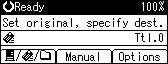
Press the [![]() ] or [
] or [![]() ] key to select [Resolution], and then press the [OK] key.
] key to select [Resolution], and then press the [OK] key.
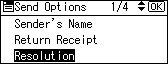
Select a resolution, and then press the [OK] key.
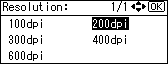
"Programmed" appears, and then the Send Options screen reappears.
Press the [Escape] key.
![]()
Image compression level can limit Maximum image size.