


  |  | ||
This section explains the layout of the screen that allows you to send scan files using WSD (Push Type).
Main Screen
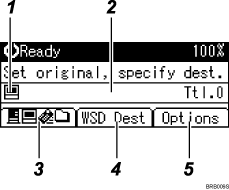
WSD icon
Indicates that the WSD screen is displayed.
Destination field
Displays a selected destination. If multiple destinations are selected, press the [![]() ] or [
] or [![]() ] key to display the destinations in the order they were selected. To check the selected destination, press the [Check Destination] key.
] key to display the destinations in the order they were selected. To check the selected destination, press the [Check Destination] key.
E-mail ![]() / Scan to Folder
/ Scan to Folder ![]() / Network Delivery Scanner
/ Network Delivery Scanner ![]() / WSD Scanner
/ WSD Scanner ![]()
Press to switch between screens.
[WSD Dest]
The list of available destinations is displayed here.
If all of the destinations cannot be displayed, press the [![]() ] or [
] or [![]() ] key to move through the list.
] key to move through the list.
[Options]
Press to make scan settings.