


  |  | ||
Specify the path by browsing to the destination folder in an NDS tree or on a NetWare Bindery server.
Press [Dest.:].
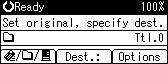
Select [NCP], and then press the [OK] key.
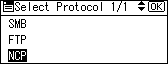
Select the connection type, and then press the [OK] key.
Select [NDS] to specify a folder in the NDS tree. Select [Bindery] to specify a folder on the NetWare Bindery server.
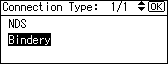
Press [Browse Network], and then press the [OK] key.
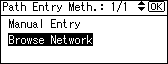
A list of NetWare Bindery servers or NDS trees on the network appears.
Select the NDS tree or NetWare Bindery server that contains the required destination folder, and then press the [OK] key.
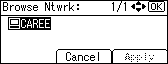
A list of NDS contexts or NetWare Bindery server volumes appears.
A login screen appears if authentication is required. Enter a user name and password, and then press the [OK] key.
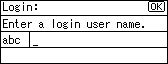
Select a context or volume that contains the required destination folder, and then press the [OK] key.
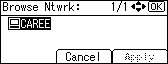
A list of destination folders appears.
Select the destination folder, and then press [Apply].
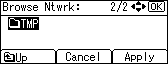
The path to the selected folder is displayed. Check the path is correct, and then press the [OK] key.
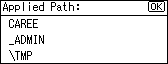
The destination is displayed. Check the destination is correct, and then press the [OK] key.
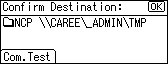
![]()
If you change the protocol after entering the path name, user name, or password, a confirmation message appears.
Only folders that you have the read privileges for are displayed.
If the language used for the NDS tree or by the NetWare Bindery server differs from that used by the machine, file names in the NDS tree or on the NetWare Bindery server might appear garbled.
If the selected NDS tree or NetWare Bindery server requires authentication, a login screen appears. Enter a user name and password for logging on to the NDS tree or NetWare Bindery server. If you log on to the NDS tree, enter a user name, and then enter the name of the context containing the user object. If the user name is "user" and the name of the Context is "context", the user name will be "user.context".
The machine may fail to transfer the file if you do not have write privileges for the folder or there is not enough free hard disk space.
You can register the path to the destination in the machine's address book. For details, see "Registering the Path to the Selected Destination in the Address Book".