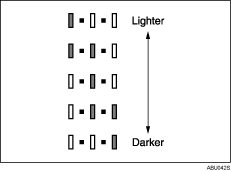Adjusting Image Density
This section explains how to specify the density.
There are five levels of scanning density.
![]() Press the [Lighter] or [Darker] key to adjust the density.
Press the [Lighter] or [Darker] key to adjust the density.
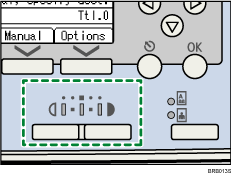
The density indicator "![]() " moves one place per button push.
" moves one place per button push.
The image density changes in five increments as follows: