Selecting destinations by entering the registration numbers
Select the destination from the machine's address book using its registration number.
![]() Press the [Search Destination] key.
Press the [Search Destination] key.
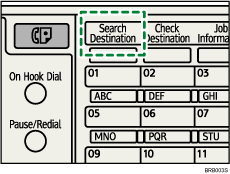
The illustration is an example. The actual appearance may be different.
![]() Press the [
Press the [![]() ] or [
] or [![]() ] key to select [Search by Registration No.], and then press the [OK] key.
] key to select [Search by Registration No.], and then press the [OK] key.
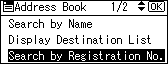
![]() Use the number keys to enter the three-digit number assigned to the destination, and then press the [OK] key.
Use the number keys to enter the three-digit number assigned to the destination, and then press the [OK] key.
Example: To enter 003
Press the [3] key, and then press the [OK] key.
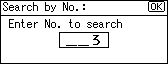
![]() Press the [OK] key.
Press the [OK] key.
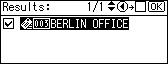
![]()
If under [System Settings], [LDAP Search] is set to [On], a screen to select a search object appears when you press the [Search Destination] key. On the screen, select [Search Address Book], and then press the [OK] key.

