Selecting a destination from the list
Use the following procedure to select the destination from the destination list.
![]() Press the [Search Destination] key.
Press the [Search Destination] key.
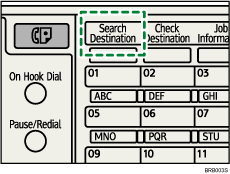
![]() Press the [
Press the [![]() ] or [
] or [![]() ] key to select [Display List], and then press the [OK] key.
] key to select [Display List], and then press the [OK] key.
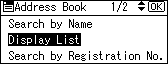
![]() Press the [
Press the [![]() ] or [
] or [![]() ] key to select the destination from the list, and then press the [
] key to select the destination from the list, and then press the [![]() ] key.
] key.
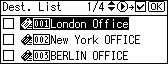
The check box on the left side of the selected destination is selected.
Repeat this step to add more destinations.
![]() Press the [OK] key.
Press the [OK] key.
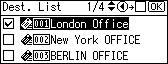
![]()
If under [System Settings], [LDAP Search] is set to [On], a screen to select a search object appears when you press the [Search Destination] key. On the screen, select [Search Address Book], and then press the [OK] key.
To cancel a selected destination, press the [
 ] or [
] or [ ] key to select the target destination, and then press the [
] key to select the target destination, and then press the [ ] key.
] key.Depending on the security settings, some destinations may not appear in the destination list.

