


  |  | ||
This section describes how to print the counter for all users.
Press the [User Tools/Counter] key.
Select [System Settings] using [![]() ] or [
] or [![]() ], and then press the [OK] key.
], and then press the [OK] key.
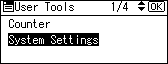
Select [Administrator Tools] using [![]() ] or [
] or [![]() ], and then press the [OK] key.
], and then press the [OK] key.
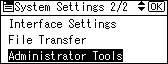
Select [Disp./Print User Counter] using [![]() ] or [
] or [![]() ], and then press the [OK] key.
], and then press the [OK] key.
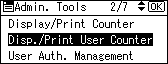
Select [Print] using [![]() ] or [
] or [![]() ], and then press the [OK] key.
], and then press the [OK] key.
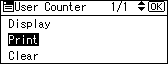
Select [All Users] using [![]() ] or [
] or [![]() ], and then press the [OK] key.
], and then press the [OK] key.
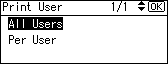
Select the function you want to print the counter for using [![]() ] or [
] or [![]() ], and then confirm it by pressing [
], and then confirm it by pressing [![]() ], and then press the [OK] key.
], and then press the [OK] key.
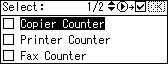
Press the [Start] key.
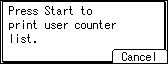
Press the [User Tools/Counter] key.